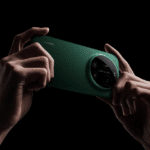38 Stylish tote bag mockup templates
These high-quality tote bag mockups is the perfect solution for showcasing your designs with a professional and realistic presentation.

These mockup templates, which include fully customizable and editable PSD files, allow you to easily insert your own branding, logos, patterns, or illustrations, making it ideal for fashion branding, eco-friendly packaging, and corporate styling.

Whether you’re promoting a reusable shopping bag, a custom designer bag, or an elegant branding concept, these templates will ensure the highest quality and realistic representation of your design.
Just take a look at our collection below and choose your favorite one to download. For your convenience we have collected free and premium mockup templates. Have a nice and enjoyable time!
You may also like:
Without further ado, let’s go straight to the mockups collection below:
Canvas Tote Bag Mockup Set

Elegant canvas tote bag mockup perfect for branding and merchandise displays. Easily editable via Photoshop and Smart Object layers.
Canvas Tote Bag Mockup

This high-quality canvas tote bag mockup is the perfect solution for showcasing your tote bag designs with a professional and realistic presentation. Easily editable via Photoshop and Smart Object layers.
Tote Bag Mockup

High-quality tote bag mockup, with natural light and shadows. This photo-realistic mockup is perfect for showcasing your projects on eco tote bag. Easily editable via Photoshop and Smart Object layers.
Tote Bag Mockup Set Vol. 3

Very easy to edit mockup via Photoshop and Smart Object feature. It contains everything you need to create a realistic look of your project.
Free Hanging and Floating Tote Bag Mockup
- Free for personal and commercial use.

A hanging on the nail and floating tote shopping bag mockup set in Photoshop file format and Smart Object layers. Tote bags are used in place of plastic bags.
Free Tote Bag Mockup PSD
- Free for personal and commercial use.

Showcase your tote bag designs with this versatile tote bag mockup in PSD format. Easily editable via Smart Object feature.
Free Realistic Canvas Tote Bag Mockup
- Free for personal and commercial use.

This mockup templates will be perfect for artistic projects and those that require a more expressive presentation. You can drag and drop your design or pattern in Smart Object layer. You can change the color of the handle, background is also changeable.
Free Tote Bag Mockup
- Free for personal and commercial use.

You can use this mockup to showcase your designs in a photorealistic look. Add your image to inside the Smart Object in Photoshop and enjoy your work.
Free Tote Bag Mockup
- Free for personal and commercial use.

This stunning mockup is the perfect way to showcase your unique designs and branding on a practical and fashionable canvas tote bag. Easily customizable via Photoshop and Smart object layers.
Free Tote Bag Mockup PSD
- Free for personal and commercial use.

Tote bag mockup, an exceptional tool to showcase tote bag designs, logos, or branding elements. Easily customizable via Photoshop and Smart Object layers.
12 Shopping Tote Bag Mockups

Stylish scenes allow you to combine mockups with each other for design presentation, advertising and for online store product cards. Easily editable via Photoshop and Smart Object layers.
6 Cotton Tote Bag Mockups

Create a professional presentation of the eco bag design or logo design using these 6 mockup scenes. Via Smart Objects in Photoshop, you can easily customize and change design and colors in order to make your presentation fit.
Tote Bag Mockups Vol. 2

In this set of 7 mockups every file is created in 2600×4000 pixels at 300dpi. All files have well organized layers with Smart Objects via Photoshop.
Designer Tote Bag Mockup

You can easily create the right scene for your project and presentations. Using Smart Object layers in Photoshop, you can easily swap out your own designs and imagery with just a few clicks, and customize the colors in the image to your preference.
Tote Bag Mockup Sets

Showcase your designs with this high-quality tote bag mockup set. Featuring realistic lighting, customizable colors, and fully separated elements, this mockup collection is perfect for branding presentations, online stores, or promotional visuals. Use Smart Object via Photoshop to change the style.
Tote Bag Mockup

This mockup includes 03 scenes with well-layered PSD file and this mockup also uses the Smart Object feature which means that you can easily and quickly change the current design with your own just in a few seconds.
Two Tote Bag Mockup Set

High-resolution tote bag mockups with two different options. Real photograph shot with a professional camera and ready to use. Customizable via Photoshop and Smart Object layers.
Free Canvas Bag on Chair
- Free for personal and commercial use.

Add a new dimension to your designs and see how you impress your clients using this mockup. Easily editable via Smart Object feature in photoshop.
Free Eco Bag Carrying by Man Mockup
- Free for personal and commercial use.

Download this mockup now and witness how your projects will look even more professional. Easily customizable via Smart Object layers in Photoshop.
Free Large Tote Bag Mockup
- Free for personal and commercial use.

Showcase your branding or custom designs with this large tote bag mockup in PSD format. Edit via Smart Object layers.
Free Hand Holding Tote Bag Mockup
- Free for personal and commercial use.

An amazing hand holding tote bag mockup creates stunning your product presentations. Use in Photoshop and Smart Object layers to customize so as you need.
Free Realistic Canvas Tote Bag Mockup
- Free for personal and commercial use.

A realistic canvas tote shopping bag mockup in PSD format. There are three different angles available in the zip archive. Edit via Smart Object layers per your needs.
Free Female Carrying Tote Bag Mockup
- Free for personal and commercial use.

A female carrying a shoulder canvas tote bag mockup in PSD format. Place your artwork on a Smart Object layers and get a realistic outcome.
Free Tote Bag Mockup
- Free for personal and commercial use.

A solid and realistic presentation is always a top choice for effectively connecting with your audience. Simply place your artwork on the Smart Object layers and witness a realistic outcome.
Free Hanging Tote Bag Mockup
- Free for personal and commercial use.

Showcase your designs with this creative free mockup template. Use easily the Photoshop and Smart Object layers to change everything you need.
Free Canvas Tote Bag Mockup
- Free for personal and commercial use.

Check out this straightforward and sleek tote bag mockup. The bag is isolated, giving you the freedom to add your own background or tweak it however you like. Use Photoshop and Smart Object layers to customize the template.
3 Free Canvas Tote Bag Mockup
- Free for personal and commercial use.

A canvas tote shopping bag mockup set in PSD format. Place your artwork on Smart Object layers and make them ready for presentation.
Free Canvas Bag Mockup
- Free for personal and commercial use.
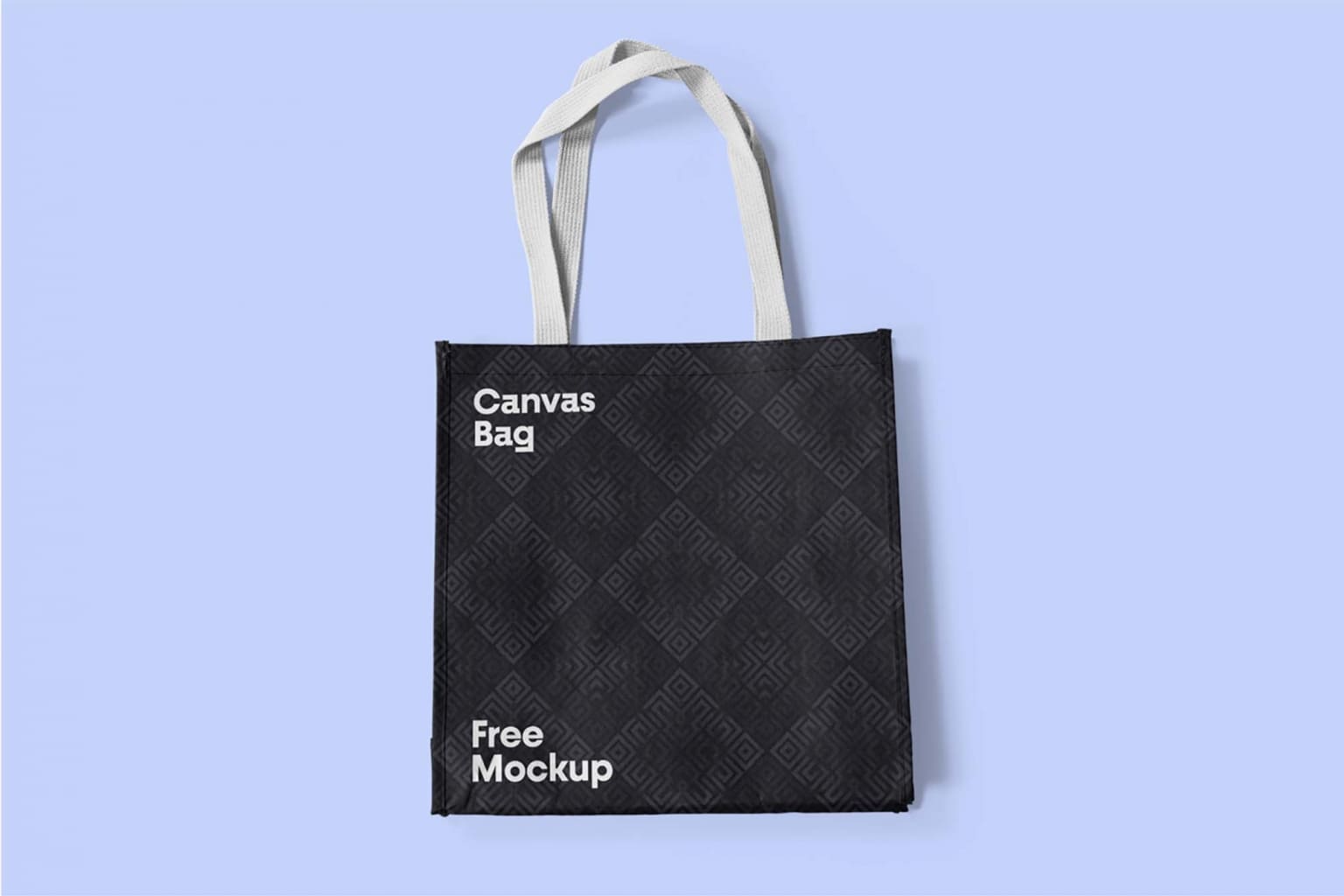
Select the Smart Object layer in the PSD mockup and insert your design into it. Hit save and you’re done. An awesome presentation ready.
Tote Bag Mockup Scene
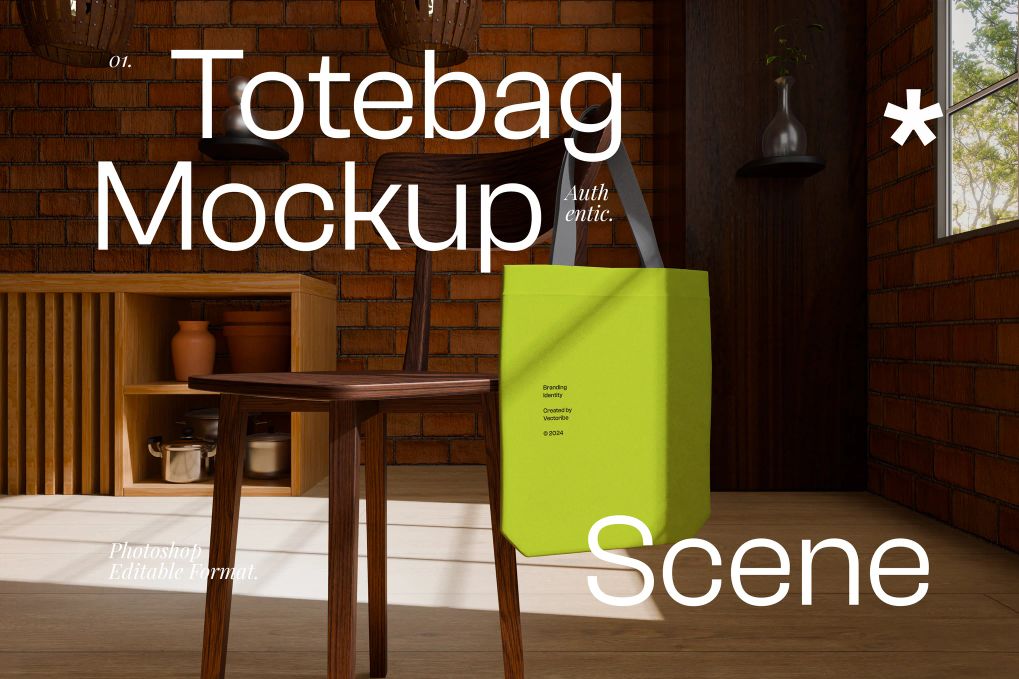
A high-quality tote bag mockup set in a beautifully styled indoor scene. Perfect for designers, marketers, and entrepreneurs looking to showcase their branding, artwork, or logo designs in a realistic and appealing setting. Use Smart Object layer in Photoshop to customize.
Canvas Tote Bag Mockup Set

Featuring fully customizable and editable PSD files, this mockup allows you to easily insert via Smart Object layer your branding, logos, patterns, or artwork, making it ideal for fashion branding, eco-friendly packaging, and corporate identity.
Hand Holding Canvas Tote Back Mockup

Featuring fully customizable and editable PSD files, this mockup allows you to easily insert via Smart Object layer your branding, logos, patterns, or artwork, making it ideal for fashion branding, eco-friendly packaging, and corporate identity.
Canvas Tote Bag Mockup Set

Create amazing presentation with this set of canvas tote bag mockups. Easily editable via Photoshop and Smart Object feature.
Tote Bag Front Side Mockup

The mockup offers a front-side view in high-quality PSD format, enabling you to personalize every detail – from the white fabric texture to the black or pink accents. Easily editable via Smart Object layer.
Tote Bag Mockup Scene

Give your tote bag scene design the spotlight it deserves with this high resolution mockup. Edit via Photoshop and Smart Object feature.
Realistic Tote Bag Mockup

This mockup contains fully customizable in Adobe Photoshop, you can apply the design with ease by updating the Smart Object.
Tote Bag on Chair Mockup
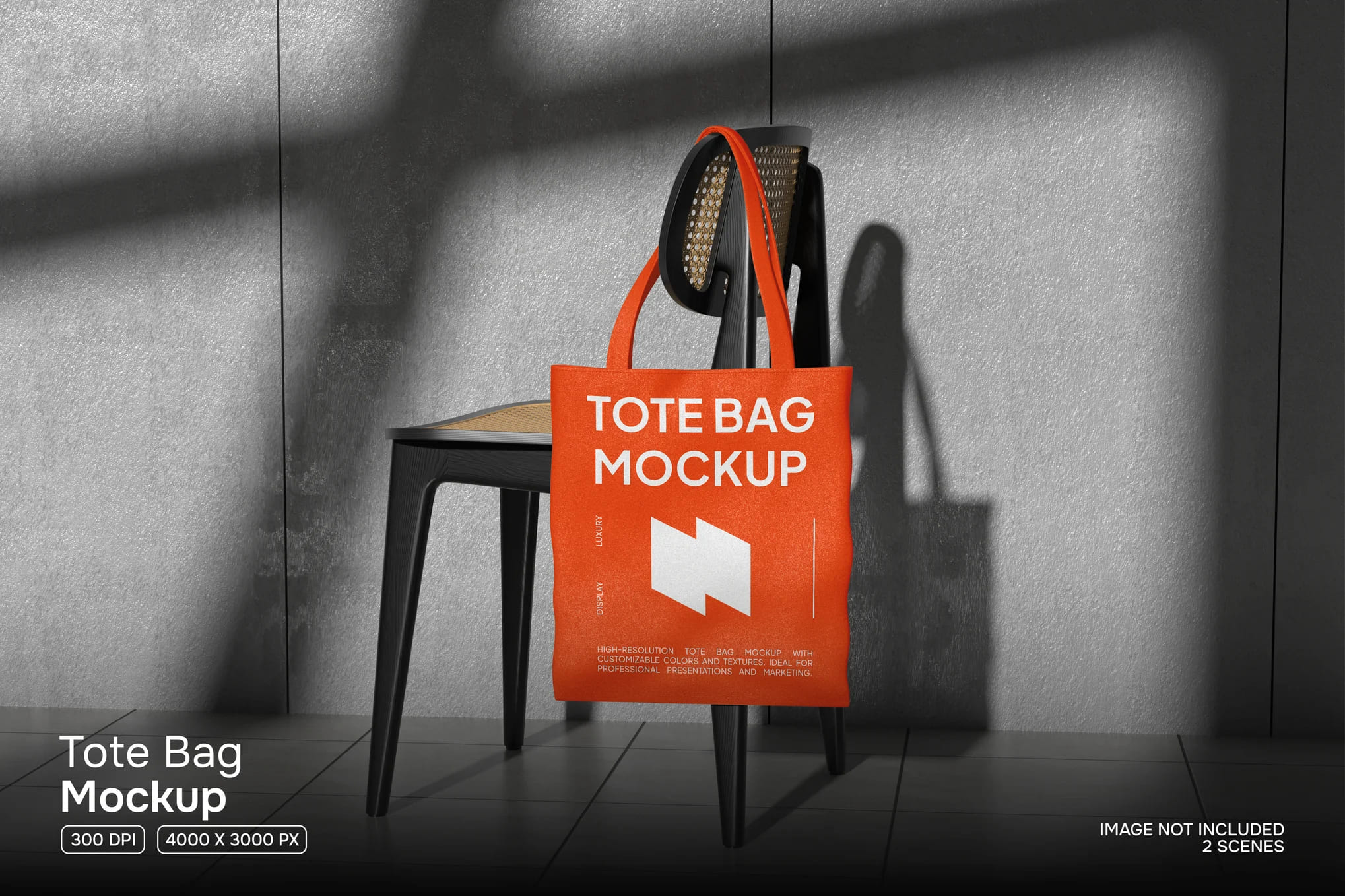
This mockup provides a realistic and stylish presentation, making it ideal for client proposals, marketing materials, and product showcases. Edit easily via Photoshop and Smart Object layer.
Tote Bag Mockup Scenes Set

This mockups design will save you time and make your presentation look great. Easy to replace with your designs using Smart Objects, double-click the Smart Layer, copy and paste your artwork, save and you’re done.
Tote Bag Mockup Template

Showcase your eco-friendly fashion or branding with this tote bag mockup. Perfect for merchandise, events, and lifestyle branding. Featuring a canvas tote with editable design via Smart Objects and fabric texture.
FAQ’s:
What is a Mockup?
A mockup is a visual representation, prototype, or model of a product, concept, or system that is used to evaluate its appearance, functionality, and overall design.
It is an opportunity to try out various aspects of the product to visualize it in order to see what it will look like when mocking it up. This can be very helpful for designers to be able to show a photorealistic final version and move on to other aspects of their work.
What are Mockup Benefits?
Mockups help identify design flaws or usability issues that can be fixed early in the development process. They also give clients and stakeholders a clear understanding of the design and can help set expectations for what the final design of the project will look like.
What Software to Use for Mockups?
There are many software options for creating mockups, from simple tools like pen and paper, Adobe Photoshop, and Sketch, to specialized mockup software like Figma, InVision, or Balsamiq.
The Role of Mockups
Some of the primary purposes of mockups include:
- Visualizing the design;
- Evaluating functionality;
- Presenting ideas to stakeholders;
- Reducing cost and time.
Types of Mockups
Some common types include:
- Paper mockups:
These are simple, hand-drawn product sketches that allow you to quickly and easily convey initial ideas and concepts.
- Digital 2D mockups:
These are computer-generated product images or illustrations created using design software such as Adobe Illustrator or Photoshop.
- 3D mockups:
These are digital or physical models of a product created using 3D modeling software. They provide a more realistic view of a product, allowing designers and engineers to better evaluate its appearance, functionality, and ergonomics.
Final Thoughts
Mockup is an essential tool without which it is impossible to imagine the work of a professional designer. There are many ready-made mockups on the Internet, so you can use them without fear of having to do everything from scratch. This creates even better working conditions.