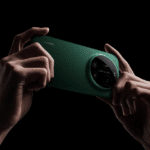8 Best ‘AI’ logo generator tools: ranked for 2025
Here’s my selection on the eight AI generator tools that actually deliver in 2025.
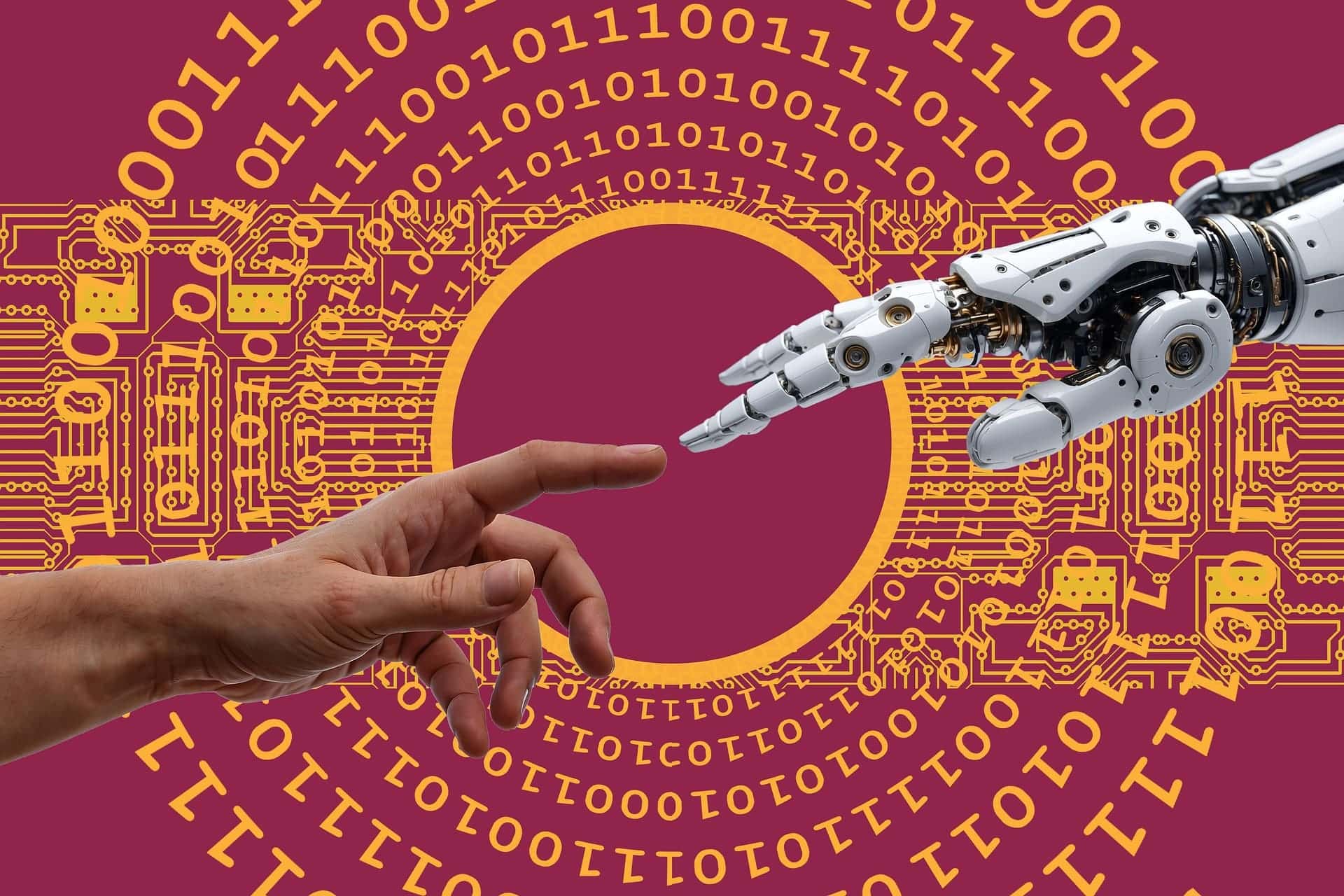
It’s interesting to see how some startups are afraid to create a logo and make a mistake, even though they can try again and again. Oddly enough, they probably don’t know that it’s possible to create an unusual logo with the help of AI.

Another reason is that they claim to be a legitimate business, but spend a ton of money hiring graphic designers without even trying the help of AI logo generator tools.
I’ve got thoughts. The strong ones. Here’s my collection of the best eight AI logo tools that actually is a diamond in 2025.
You may also like:
Let’s go to the list of the best AI logo generator tools:
1. Design.com
The design.com providing access to over 236,000 unique, customizable logo designs through an easy-to-use drag-and-drop interface.
It’s a flexible online AI tool that makes it simple for users to produce logos and branding materials of professional quality.
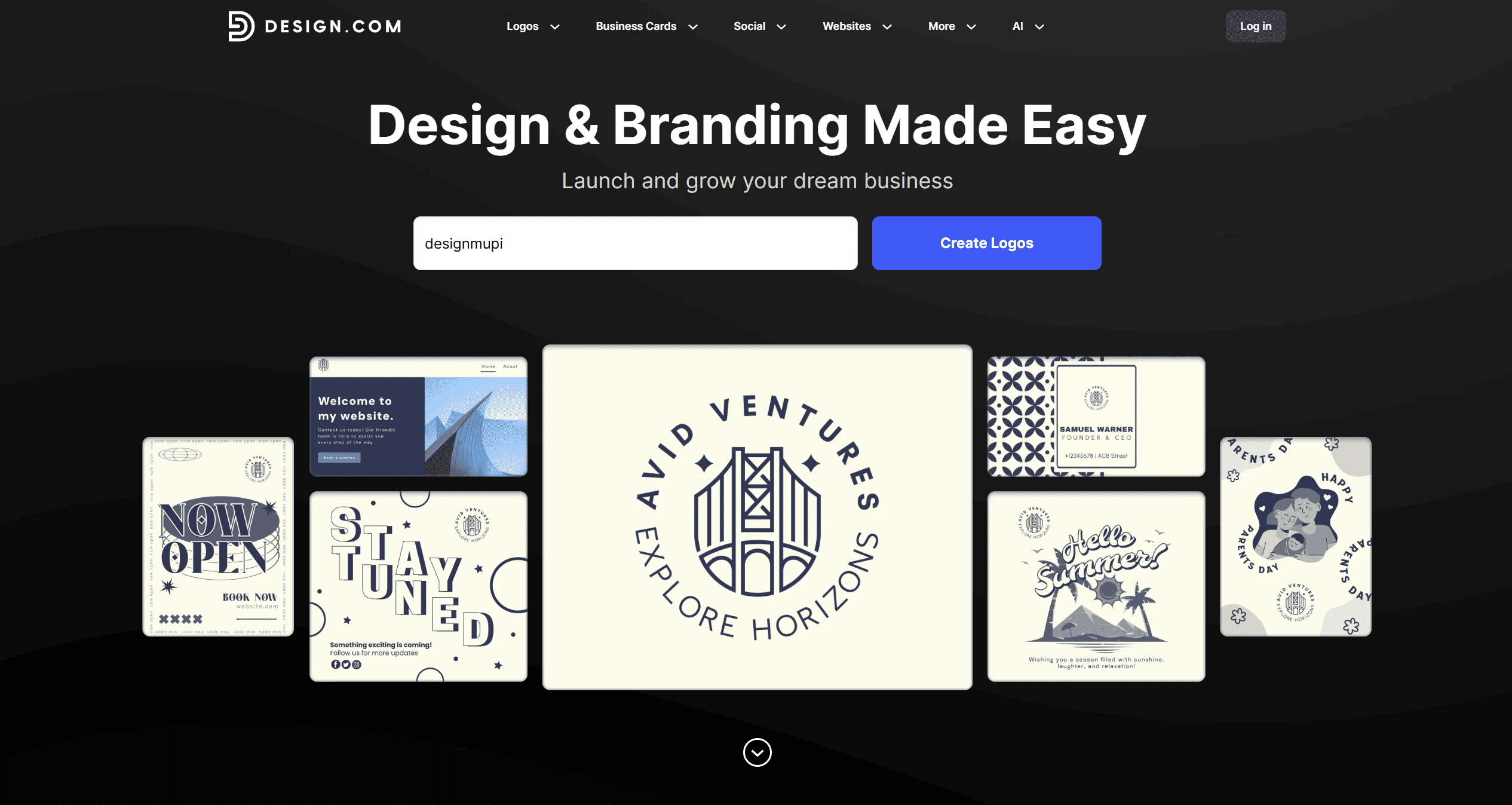
By changing fonts, colors, and icons, users can customize the templates to suit their brand.
Beyond just creating logos, design.com provides a full range of tools, such as website design, business card design, social media visuals for developing an expert quality brand.
2. BrandCrowd
The BrandCrowd is a convenient online tool that helps you create professional logos and branded content without requiring any prior design knowledge.
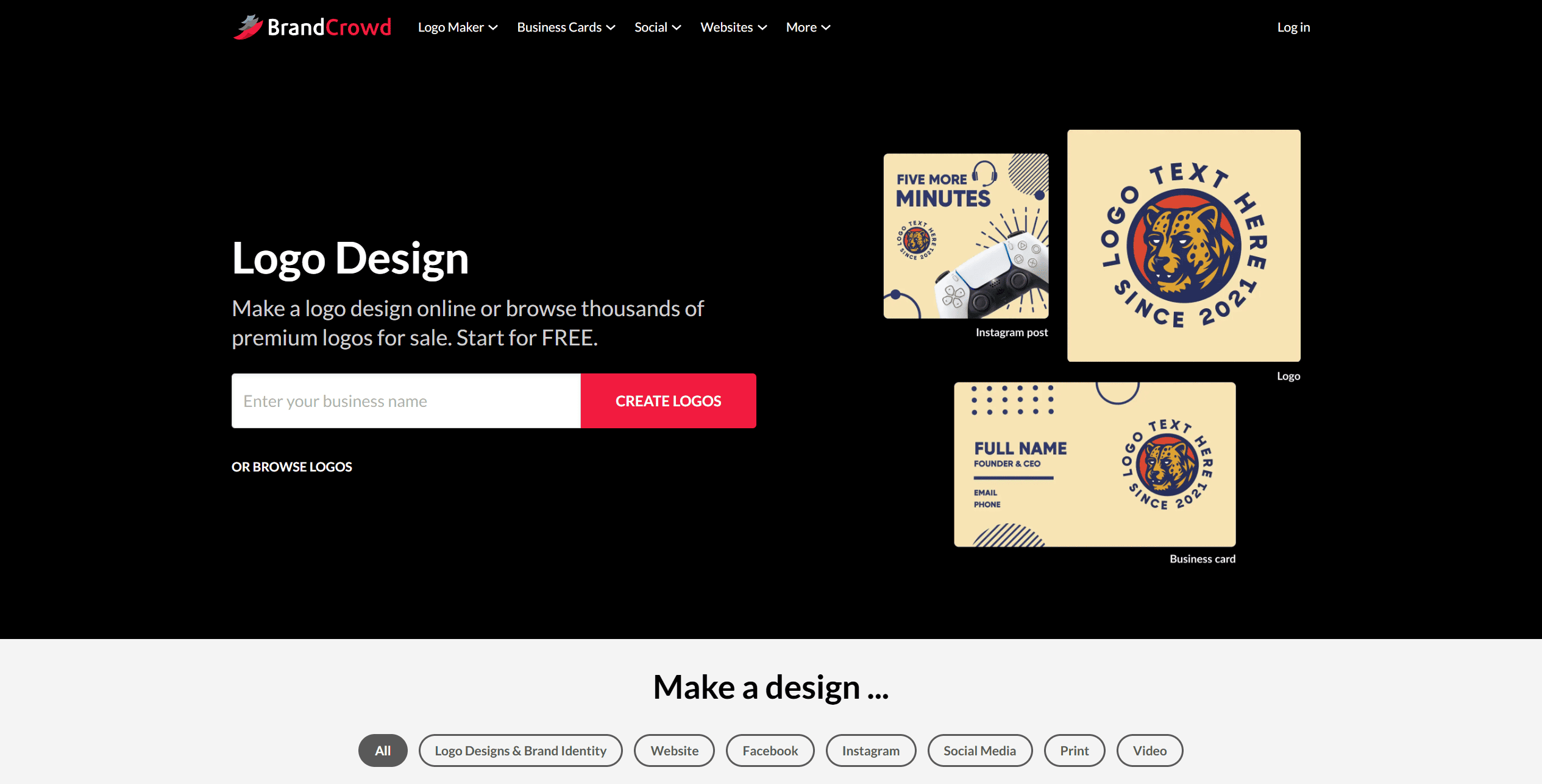
This website gives you instant access to thousands of pre-made logo templates, whether you’re starting a business, building a personal brand, or updating your corporate identity.
Just type in the name of your company, and a variety of logo options are generated for you to select from.
With this online tool also you can create flyers, social media posts, business cards, get your designs in high-resolution “PNG”, “JPG”, “SVG”, and “PDF” formats. You’ll get a quick results that takes a few minutes to have a fully branded appearance.
3. Looka
Looka wins the top prize in 2025. I didn’t expect to like it (the title is a bit too cheesy), but if it didn’t, it wouldn’t live up to expectations. AI takes your initial ideas and then gives you studio-quality editing tools so you can customize it.
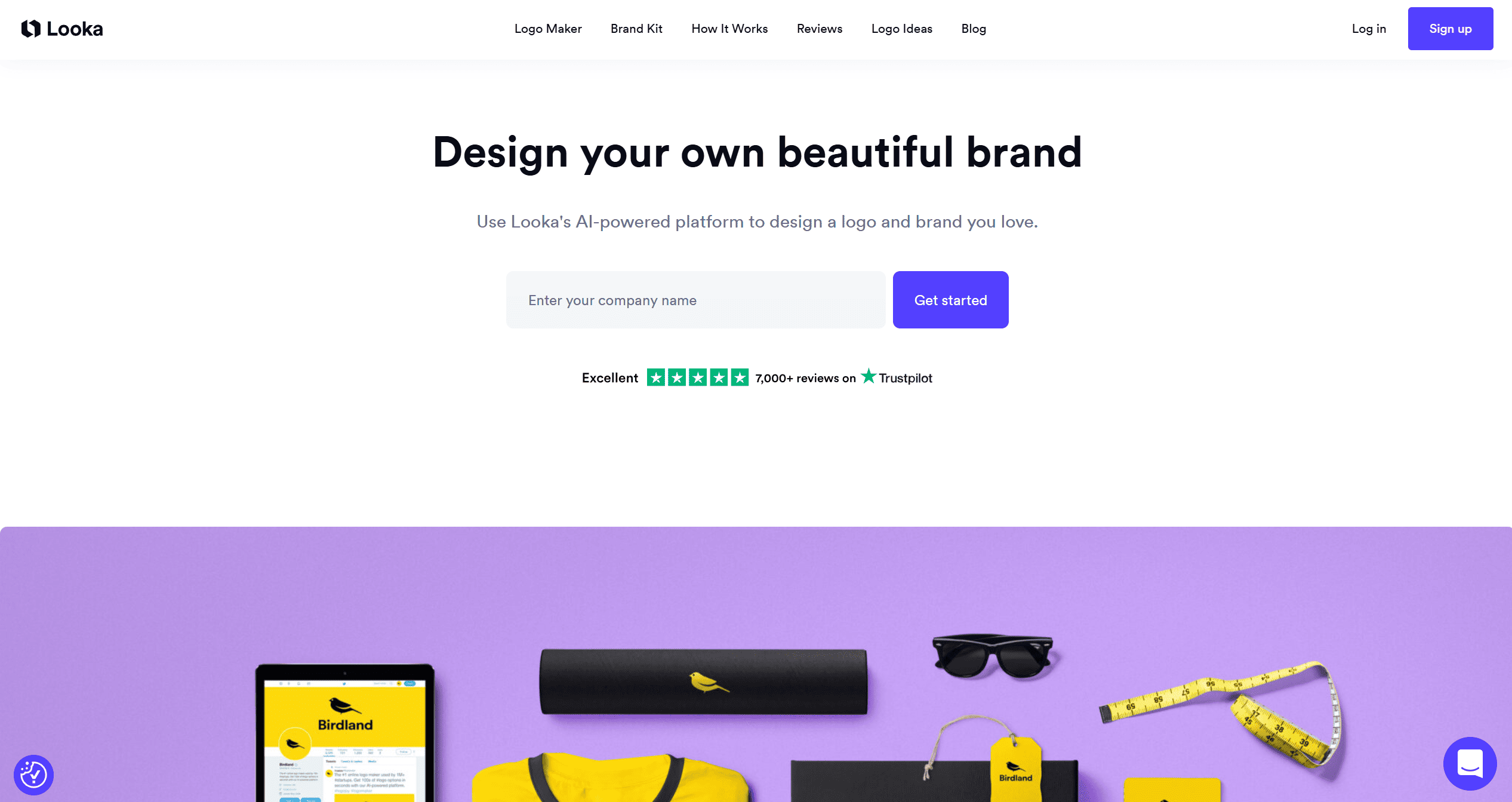
What bought me was that my friend had created his auto mechanic logo with Looka. It looked expensive and of the highest quality possible. And when I asked him how much his logo cost. Yes, it was $65, a one-time fee. That made me think that I wouldn’t mind paying a higher price for something good.
In addition to the main logo, this design company created a secondary brand, social media templates, and business cards that worked seamlessly together. The psychology of their color and font combinations is next level.
4. LogoAI
LogoAI is essentially the mother of branding. It doesn’t just create a beautiful symbol – it creates an entire visual identity with care and freshness.
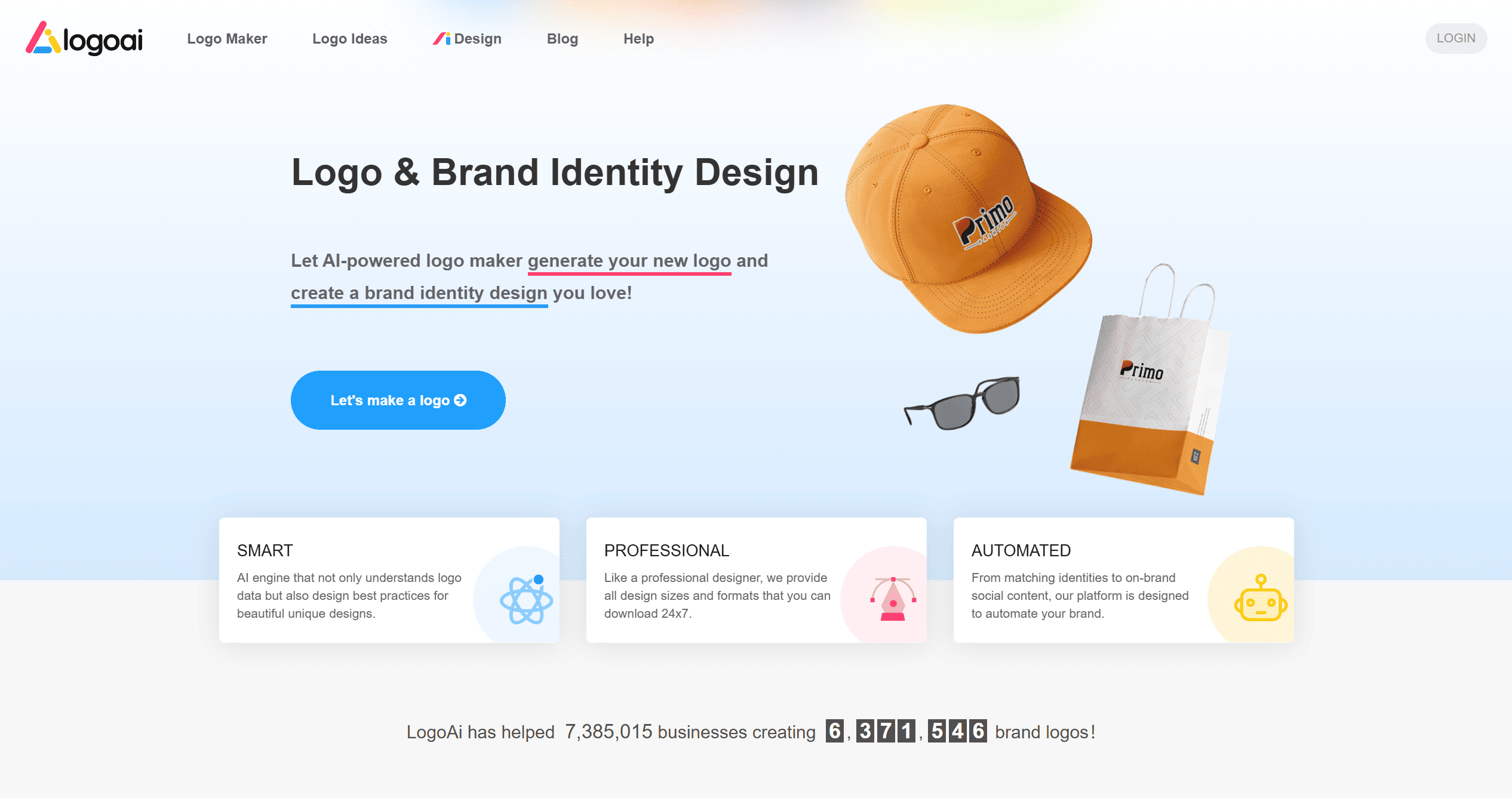
I was fascinated by how it portrayed color psychology. I tried this amazing program for a nursery concept and it seemed to offer the perfect palette of playful yet sophisticated colors that I would not have thought of combining.
Then, the same image was automatically applied to business cards, Instagram templates, and even a website layout mockup.
Starting at $29 for a simple logo or $59 for a full set, it’s not the cheapest option. But when you consider how much you’d pay a designer for a branding kit ($500 and up), it suddenly feels like you’re finding money in your official pocket.
5. Tailor Brands
I’m usually against subscriptions, but Tailor Brands changed my mind forever. For just $3.99 a month, you get ongoing design help-not just logos, but social media posts, website elements, and everything in between. That’s less than a scoop of ice cream!
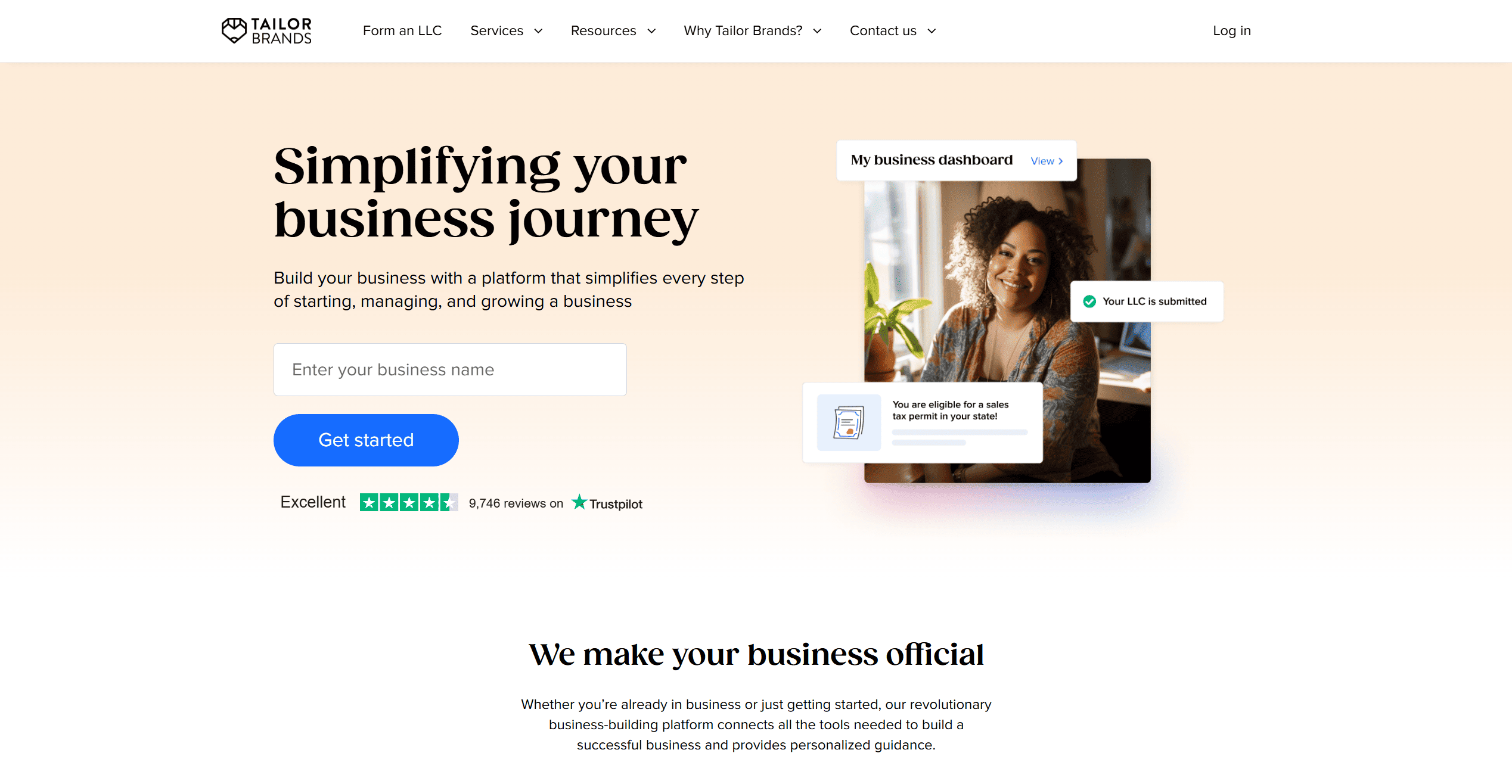
Artificial intelligence remembers your preferences, making each design more personalized. It’s like a designer who gets better at reading your mind over time, without the awkward chatter, and knows what to suggest.
6. Designs AI
If you’ve ever thought, “I want a logo that’s different from everyone else’s,” Designs AI could be your guide. Their AI system analyzes the latest design trends, but it doesn’t just copy them – it puts interesting twists on common patterns.
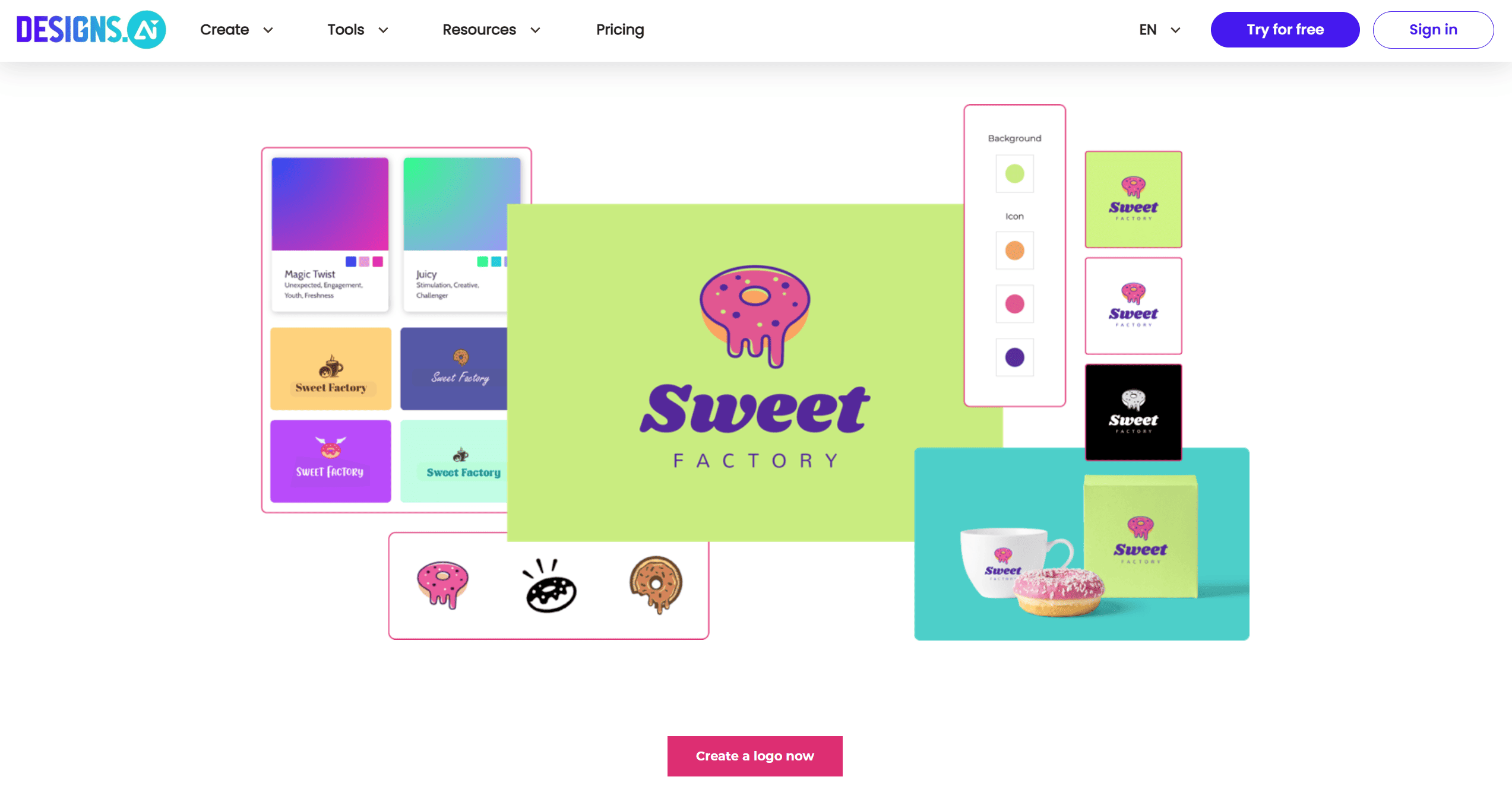
At $49 and up, it’s more expensive, but you’re paying for originality. It’s worth it if standing out is important to your brand.
7. Wix Logo Maker
Wix Logo Maker strikes that sweet spot between AI suggestions and human control. It starts with industry-specific ideas and then lets you adjust everything from spacing to shadow density.
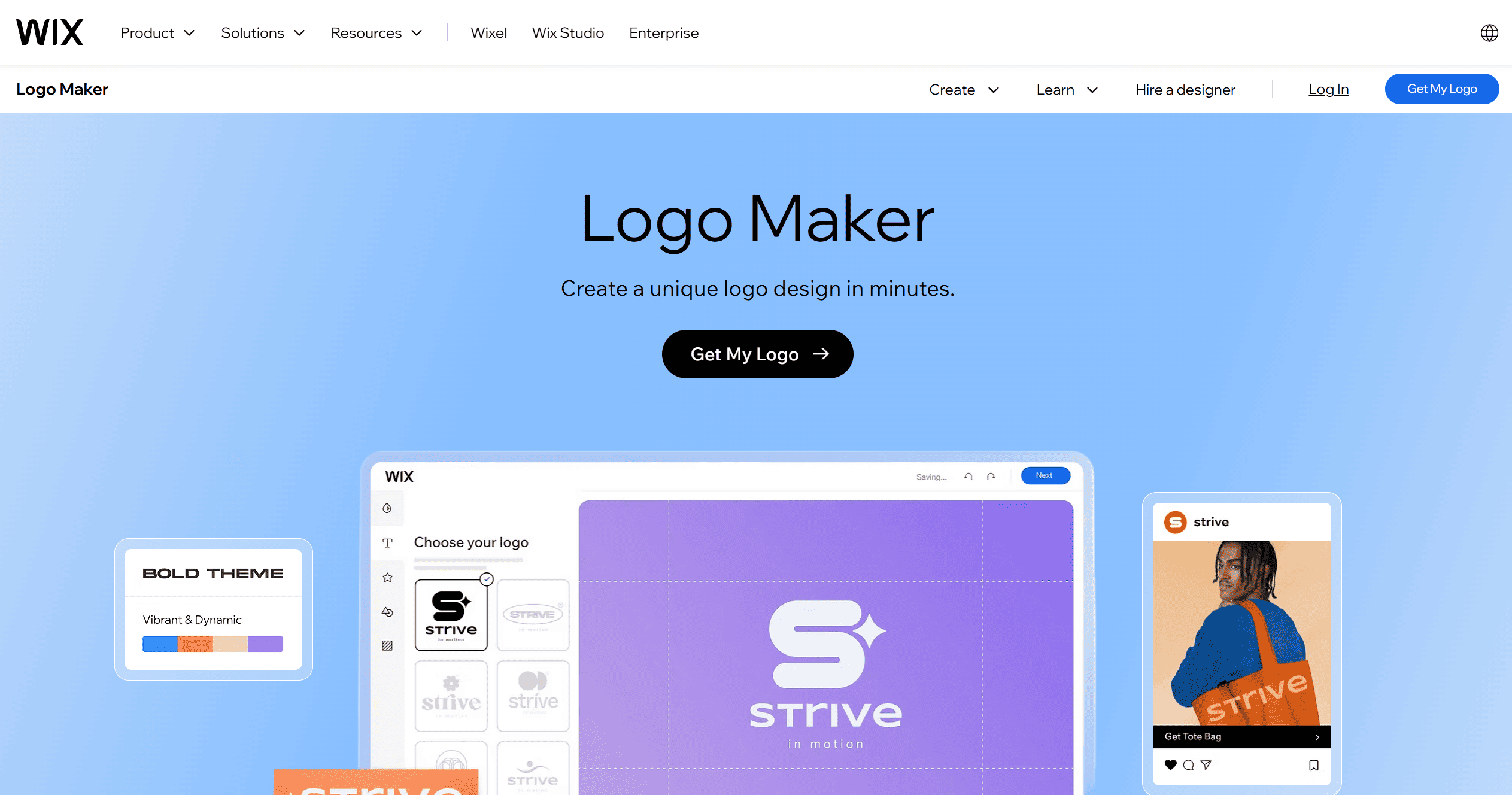
A one-time payment ($20 and up) means you don’t have to worry about a subscription and you get all the file formats you need. Just be aware that you only get the logo, not the entire branding kit.
8. Zoviz
The logo maker Zoviz is super fast. I entered the name of my imaginary food store, answered three questions about the atmosphere, and voila – the logo was created before the coffee was even finished brewing.
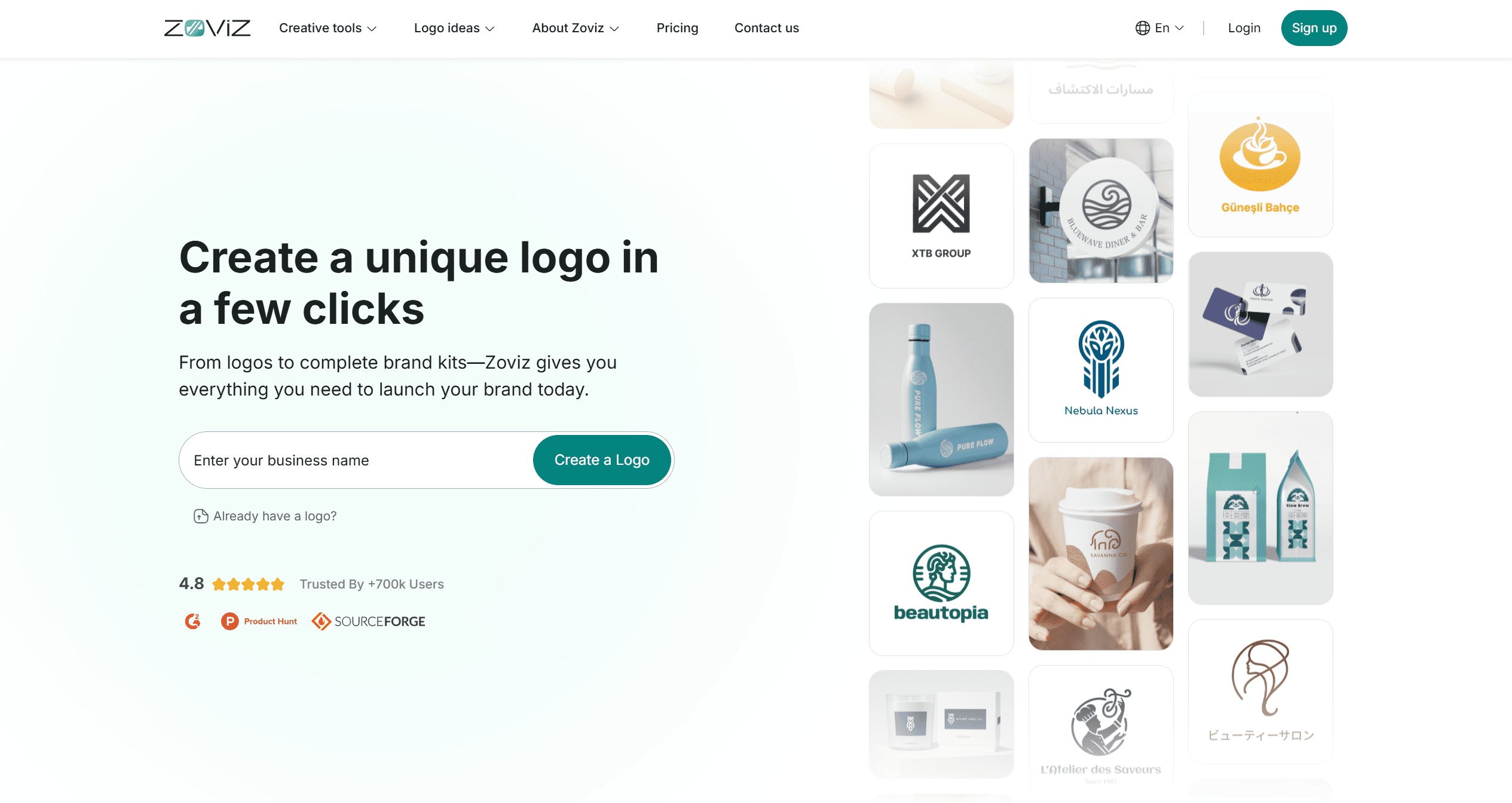
What makes it effective? It’s simple. No endless customization pitfalls. Just clean, modern designs that won’t make design snobs cringe. You get free previews, and if you like what you see, paid versions start at around $20.
So which one’s right for you?
- Need the full package with an impeccable quality? Logo AI or Looka won’t disappoint.
- Want maximum? Wix can be your playground.
- Building a full brand? Tailor Brands grows and makes an attraction with you.
Try a few or all of them. See what works, maybe you’ll like it. Just don’t blame me if you get hooked on creating logos that are so interesting and engaging.
How to maximize the potential
You can use AI tools to create a logo if you choose inputs that accurately convey what you are looking for. Here are some AI branding tips on how to best utilize these tools for logo generation:
- Choose a color, font, and style that complements your brand identity, so that the logo fits in with your other branding efforts.
- Choose a design style that reflects your brand identity. It should resonate with your target audience. Whether it’s modern, playful, or minimalist, the right style will help you build a strong connection with your audience.
- Don’t forget to integrate AI logos with other design elements. Your logo should work well with your website, product packaging, and other branding materials.
I want to warn you, however, logo generation using AI has its limitations. Sometimes, artificial intelligence gets stuck in a loop and produces meaningless results.
Even if the final result is generated by AI, your logo will be a true work of art. And it will cost you less than a tenth of what you would pay a traditional designer.
Conclusion
In conclusion, here are the 10 handpicked AI logo generators you can try in 2025:
- Fiverr Logo Maker – Best suited for professional-quality logos created by real designers and artificial intelligence.
- Looka – The most customizable logo maker with complete branding kits.
- Tailor Brands – One of the best branding tool, but with a small monthly subsciption.
- Design.com – All-in-one branding platform with logo, website, and product design tools.
- BrandCrowd – The most versatile tool with extensive social media and marketing resources.
- PixNova AI – 100% free tool with no login and fast, unlimited logo generation.
- Designs AI – A fast and intuitive artificial AI tool, ideal for getting instant, high-quality results.
- Logo.com – Free and easy to use logo generator with instant downloads.
- Zoviz – Multilingual AI logo maker with realistic brand mockups and affordable prices.
- Adobe Express – A reliable and beginner-friendly logo creation tool from Adobe, perfect for quick use.
One small problem is that AI-generated logos still lack the human touch. If you dig deep into the basics, business is all about building relationships. If your audience doesn’t get that vibe from your brand, all your marketing efforts will be in vain.
I would advise you to combine AI generative content and human resources. Maybe then you will have something unique that you can create for your clients. I wish you the best of luck.