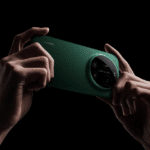The best ‘AI’ tools for designers in 2025
Artificial intelligence (AI) now offers tools that help designers meet their needs efficiently.

Designers are seeing the ever-increasing demands of their clients. They expect faster turnaround times. Projects need more visuals. Content needs to be fresh, engaging, and modern. Oh, and who can best deliver these things? Of course, artificial intelligence.
A large number of companies are investing in AI and getting returns from it. So it’s no secret that this has been happening in the design world for a long time. Artificial intelligence is becoming inseparable for designers, who are no longer able to generate ideas, but are improving it to gain even more power.

Envato is leading the way with its new AI tools: VideoGen and ImageGen. These AI tools streamline workflows. They save time. They allow designers to focus on creativity, not repetitive tasks.
This article explores the best AI tools for designers in 2025. It focuses on how they work. How they increase productivity. It provides practical insights into their use.
You may also like:
Without further ado, let’s begin our journey to the best AI tools for designers:
1. Envato AI ImageGen
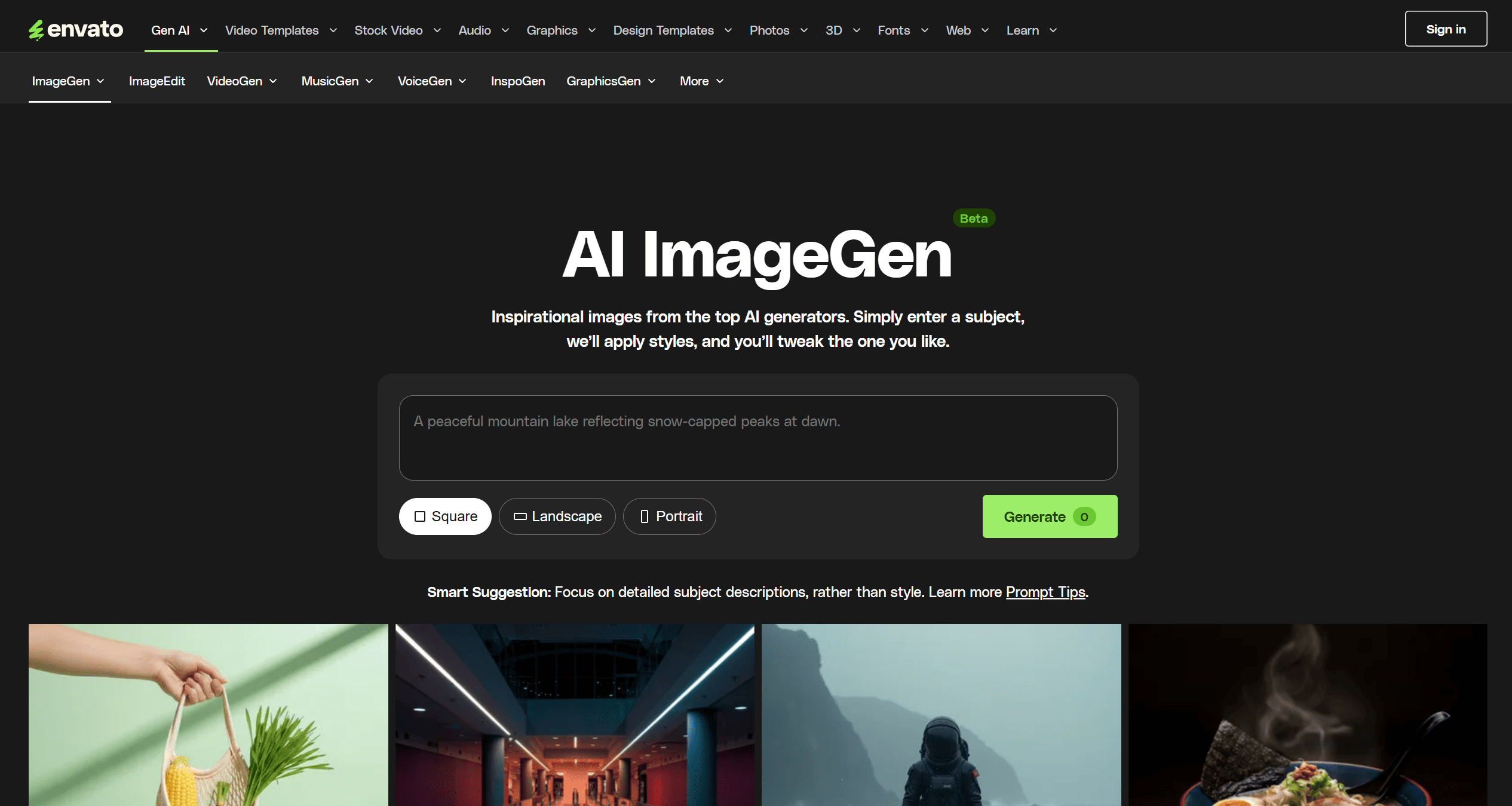
ImageGen is an AI-powered image generator designed for designers. It turns text prompts into high-quality images. It also edits and enhances existing visuals, applies styles, text to image generator.
How it works
Enter a query, such as “ripe orange on a tree.” ImageGen generates variations based on that idea. You can adjust lighting, layout, and color schemes. Use the tool to scale images or remove unwanted objects.
Why it helpful
Finding the right image takes time. ImageGen speeds up discovery based on idea generation. Generate placeholder visuals. Test mockups. Refine concepts without waiting for stock searches or photo shoots.
- ImageGen reduces dependency on external sources. It gives designers control over visual direction. It also supports customization. Fine-tune the results until they match your vision.
2. Envato VideoGen
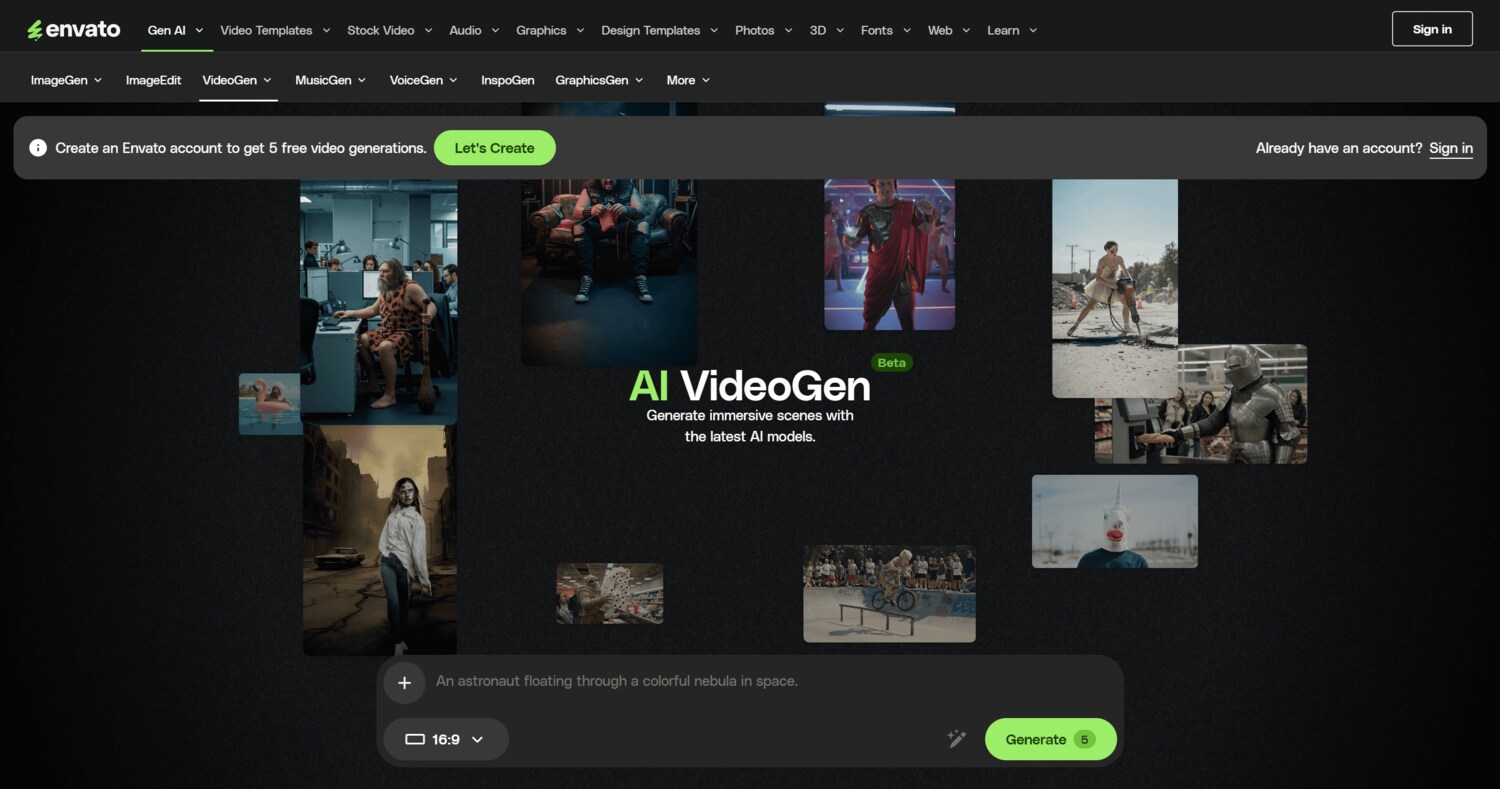
VideoGen is one of the most powerful tools for motion designers and content creators. It generates videos from text prompts or image inputs. You can customize the style, duration, and format to suit your project.
How it works
First, you enter a description of the video you want to create. For example, “The most beautiful sunset view with animated data overlays.” VideoGen processes this input. It creates a short video in a few minutes. The result is transitions, animations, and effects.
- You can adjust the result as many times as you want. Change colors. Modify the timing. Add logos or branding elements. VideoGen works directly on the Envato platform. You can export videos in a variety of formats for the web, social media, or presentations.
Why it helpful
Time is precious, especially if you want the best results right away. VideoGen cuts down on editing time. It handles basic animation and transitions. This frees up time for creative development. It also helps designers who lack advanced video creation skills.
3. Runway ML
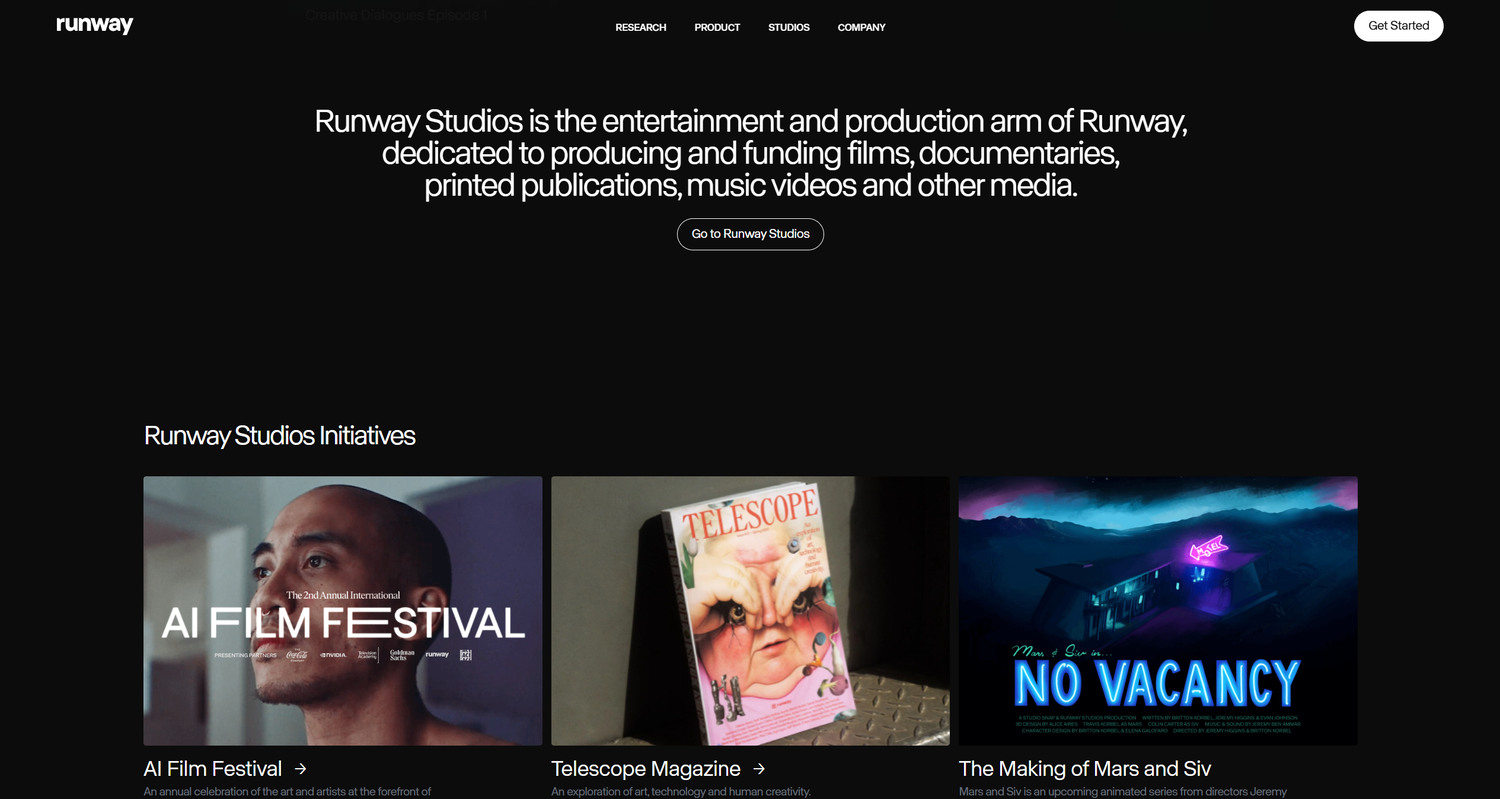
Runway ML improves video editing by automating tasks like object removal, background replacement, and automatic color grading.
How it works
Upload your video. Use AI tools to isolate objects. Remove unwanted elements. Replace backgrounds with virtual sets or blur effects. Apply filters automatically. Adjust audio levels with speech enhancement features.
- Runway ML supports keyframe animation. You can animate text, graphics, and transitions without complex timelines.
Why it helpful
Manual video editing is tedious. Runway ML simplifies the process. Quickly clean up footage. Enhance your image with minimal effort. Export polished clips in seconds.
4. Adobe Firefly
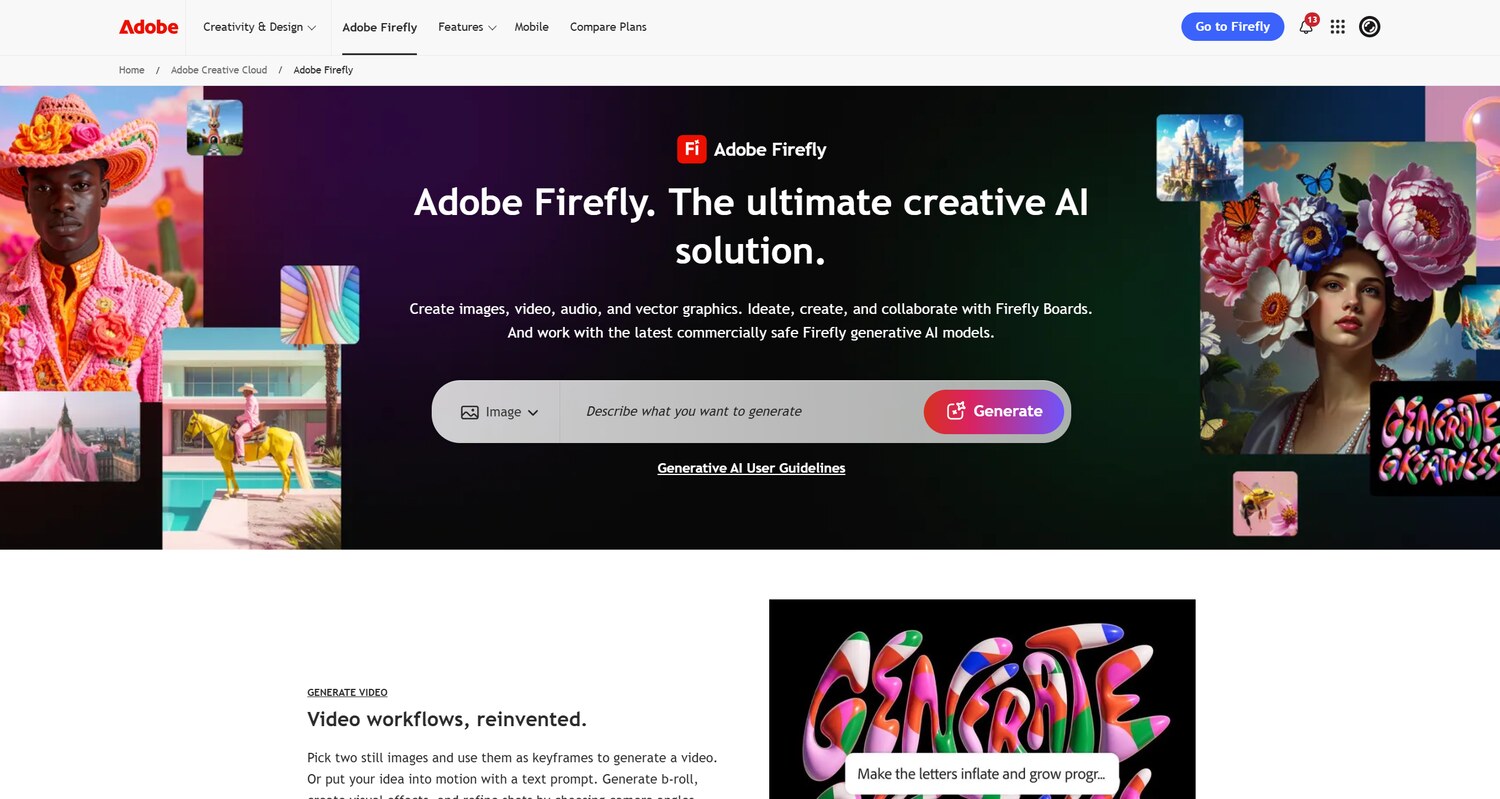
Adobe Firefly builds on the legacy of Photoshop by adding AI-powered tools for generating textures, patterns, and 3D assets.
How it works
Firefly is inside Adobe applications. Type prompt. Generate custom textures for backgrounds or product surfaces. Convert sketches into full illustrations. Create 3D models from flat images.
- Firefly understands copyright. All generated assets are safe to use commercially.
Why it helpful
Firefly expands your creative possibilities in every way. You don’t need deep illustration skills. Just describe what you want. Let artificial intelligence take care of the details. Integrate the results directly into your design projects.
5. Google AI Design Tool
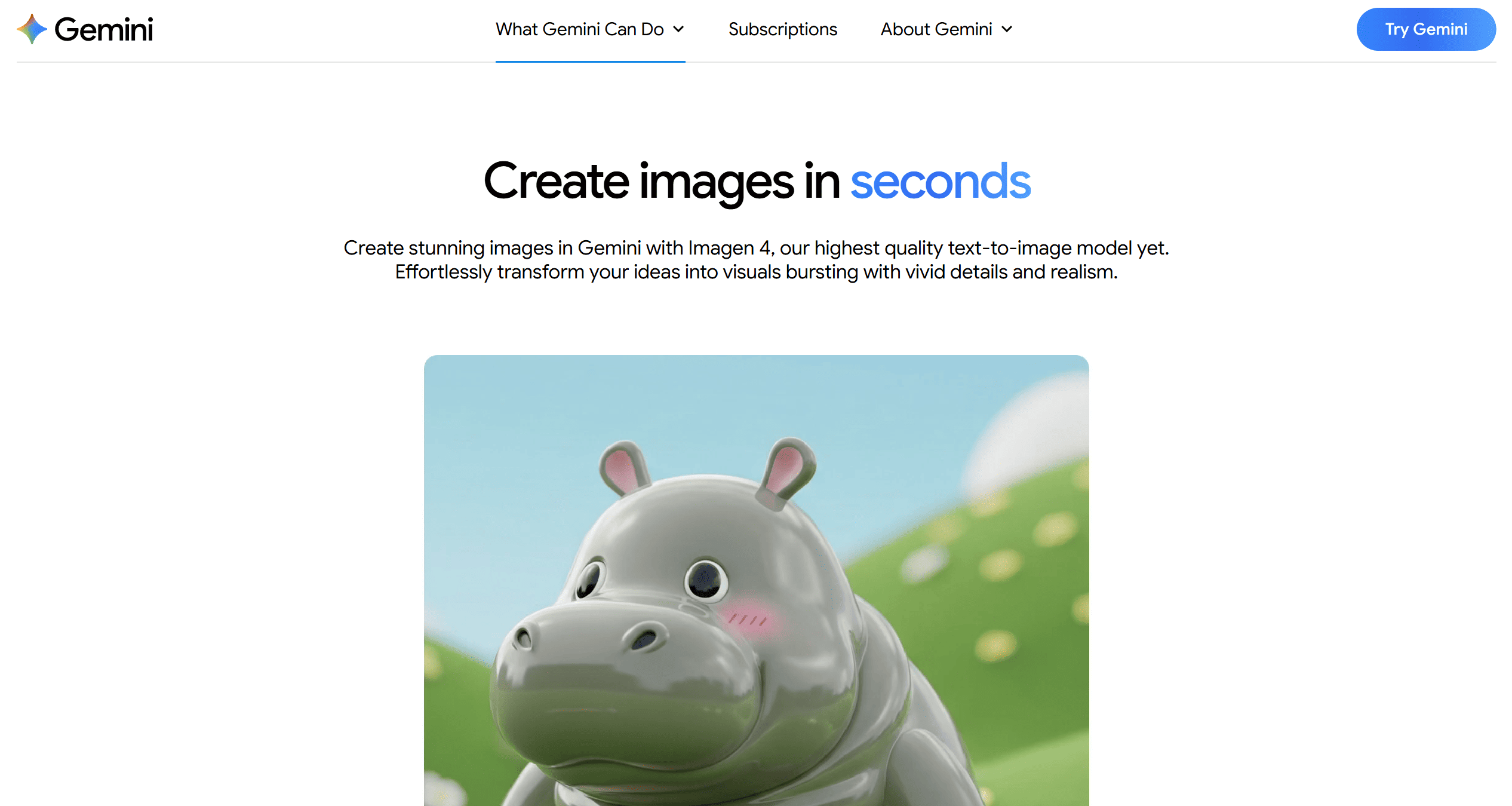
Gemini or Google AI design tool focuses on layout automation, interface design, and user experience testing.
How it works
The tool works in Chrome and Figma browsers. It analyzes website structures. It suggests layout improvements based on accessibility standards and design trends. It automatically generates responsive components. It provides real-time feedback on usability issues.
- Voice-based design commands are also supported. Say “Add navigation bar” or “Align buttons vertically.” The system responds instantly.
Why it helpful
Google’s AI tool speeds up web and app development. It handles repetitive layout tasks. Ensures designs follow modern best practices. Provides actionable insights during the prototyping stage.
6. Figma AI
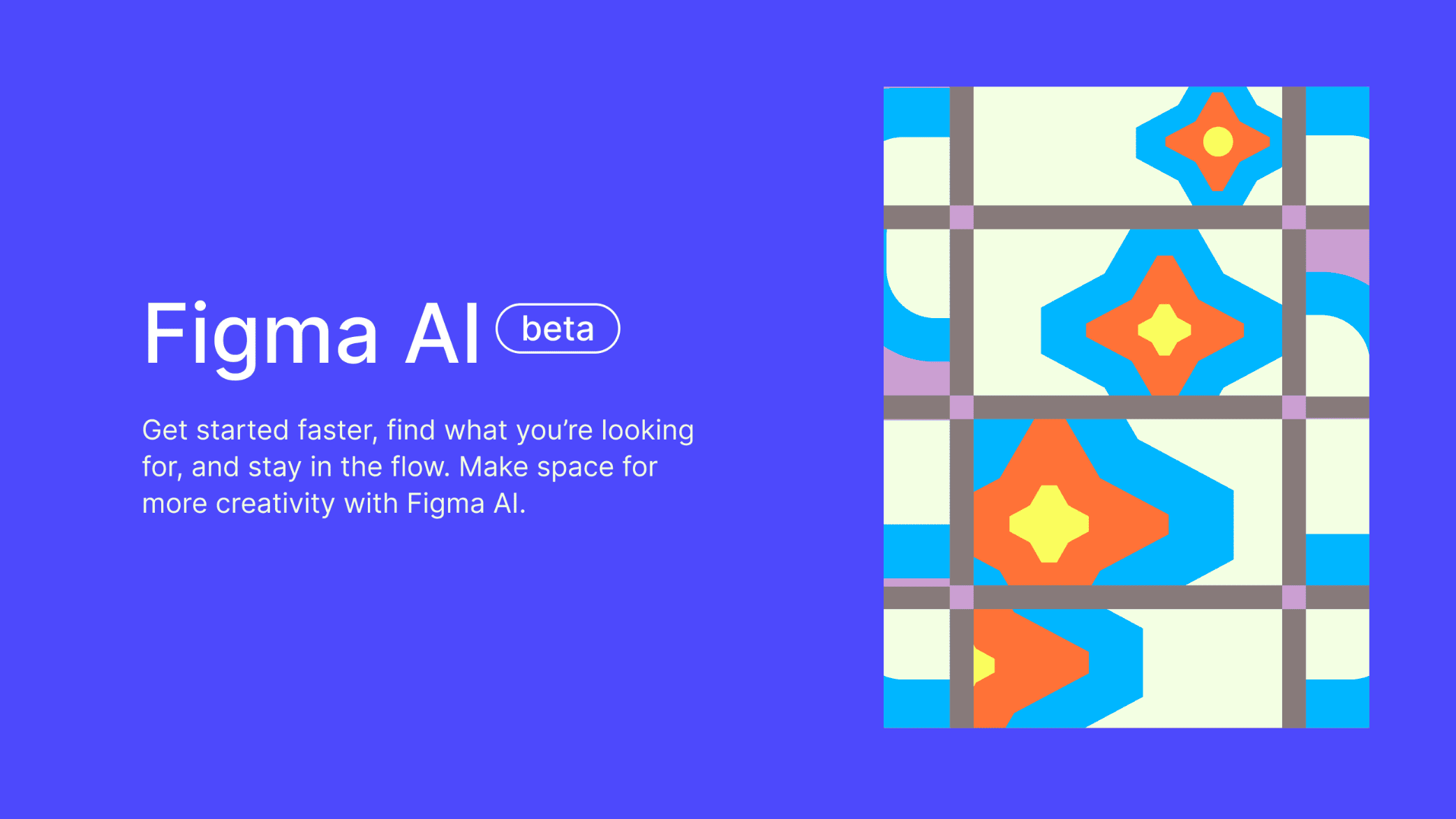
Figma integrates with AI plugins that improve user interface and experience design.
How it works
It built to help you get started faster, find what you’re looking for, and stay in the flow. Make space for more creativity. Plugins like AI Layout Generator and Text Variants Auto-Fill help you create screens. Enter your content. AI arranges it in clean, customizable layouts. Create multiple design variations in seconds.
- Other plugins create realistic user avatars. Simulate app interactions. Generate placeholder data for prototypes.
Whit it helpful
Design systems are becoming more complex. Artificial intelligence tools in Figma reduce the need for manual setup. Speed up the creation of connections. Improve accuracy. Focus on interaction logic, not pixel placement.
7. Leonardo AI
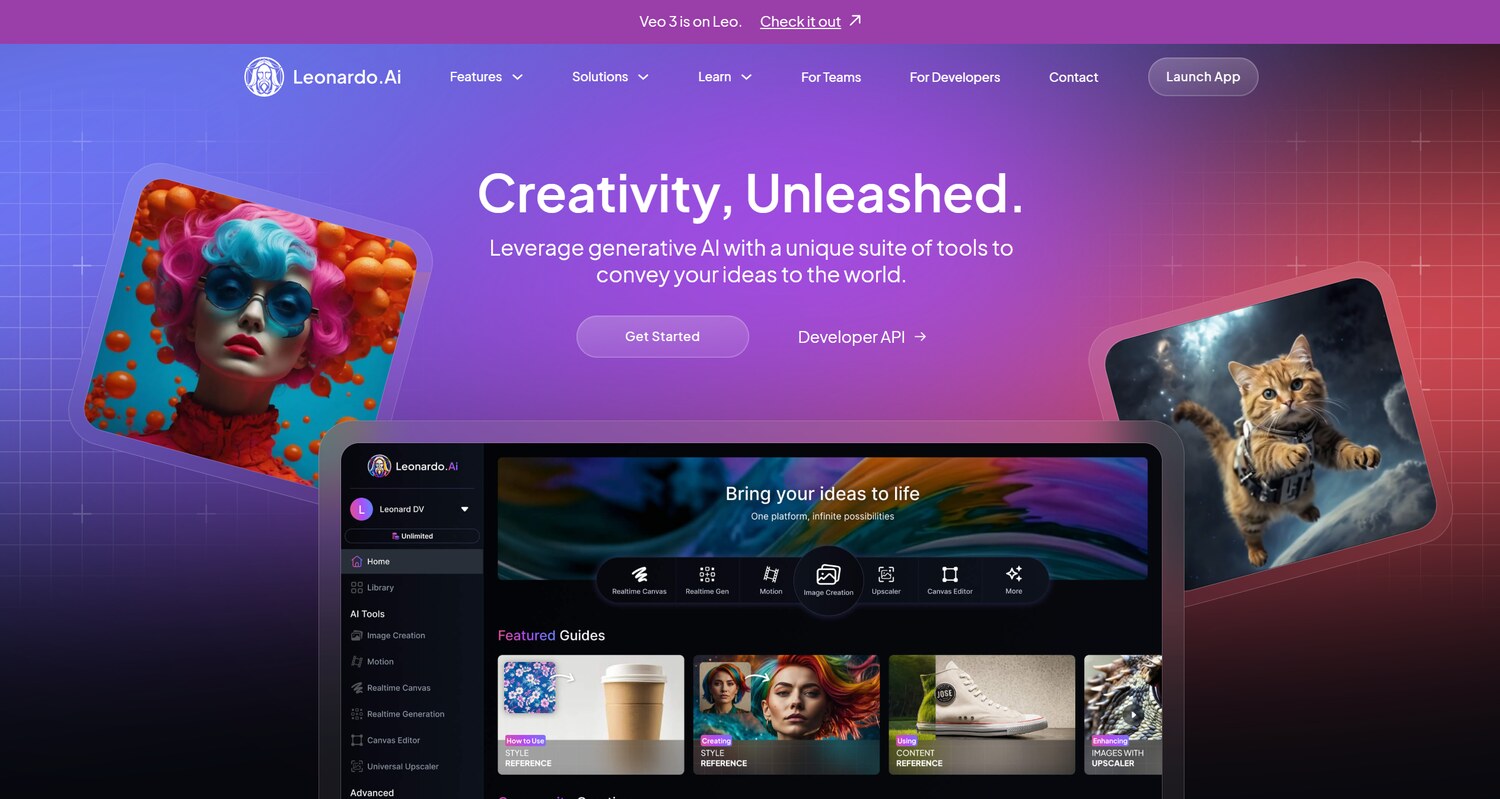
Leonardo AI offers precise control over AI-generated images. It allows users to train models based on specific styles.
How it works
Create an account. Choose from base models or upload your own sample images. Train a custom model based on your desired aesthetic. Then create visuals tailored to your brand or project.
- This AI tool supports texture generation, character design, and scene composition.
Why it helpful
Consistency in style is important. Leonardo Ai ensures that the generated images are consistent with your design language. Avoid generic results. Get images that reflect your unique perspective.
Conclusion
Artificial intelligence tools are changing the world of design, empowering designers to achieve more with less effort and without any skills. From streamlining workflows to unlocking new levels of creativity, these AI tools provide invaluable assistance to every designer.
Whether you’re a seasoned pro or just starting out, there’s an AI tool for you. Take advantage of these technologies and take your design skills to the next level – the possibilities are endless.