You know how frustrating it is to get the object and spend hours mastering shadows, colors, and tones to make it fit. Well, Adobe solves this familiar problem while saving you from blurry screenshots and low-resolution retrospectives.
This month, the creative tech giant Adobe unveiled a suite of new Photoshop features for its desktop, web, and mobile apps.

‘Generative Fill’ already lets you add AI-generated content to your images, but creating compositions from your own images can still be a lot of manual work.
Harmonize
Harmonize, however, aims to create compositions that would sometimes take hours of work in Photoshop, by stitching together two images even when they were taken under completely different lighting conditions.
Harmonize automatically adjusts the color, lighting, and tone of an object to better match the scene it’s placed in. The tool uses Adobe’s Firefly artificial intelligence model to analyze context and combine elements more realistically, which is especially useful for creating composites, campaign visuals, or surreal edits that require visual integrity.
Generative Upscale
Generative Upscale, a feature that’s in beta, upscales an image to eight megapixels without losing sharpness. It’s especially useful for enhancing older assets or preparing web files for print.
The tool uses artificial intelligence to fill in gaps rather than just stretching pixels. Adobe is positioning it as a time-saver for photographers, social media teams, and anyone working with assets that don’t quite meet size requirements.

Improved Remove Tool
Other updates focus on cleanup and collaboration. The Remove tool has been improved to allow for more precise and realistic edits, removing distractions like power lines or background elements.
Using the Firefly image model, the new version aims to generate better-looking fill areas, helping edits blend into their surroundings and reducing visible seams.
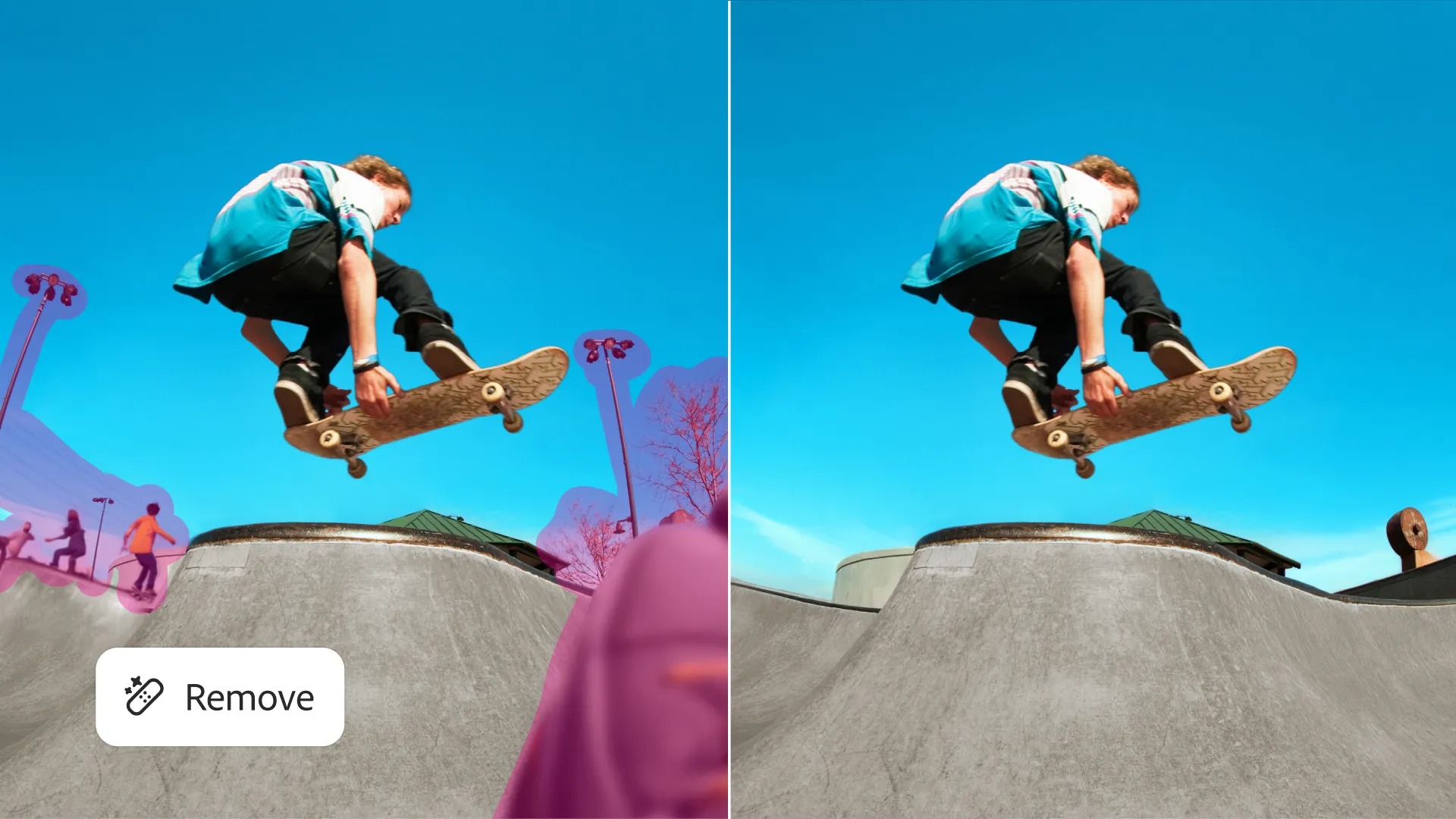
Projects
In the area of organization, Adobe introduced Projects (beta), which helps users group resources and centralize creative work. It acts as a workspace in Photoshop that makes sharing easier and reduces version errors, especially in projects with multiple files or when collaborating with multiple collaborators.
Adobe’s Price Hike
Some of the designers have been using Adobe’s products for over 25 years and now it’s like rain from a clear sky. Adobe is raising prices, which were already quite high.
With this sad news, many began to look for alternatives. Some plans has been terminated and instead of bulk purchase for more as 80 Euro, with the new plan need to pay more as 200 Euro. This is deep annoing.
Conclusion
So we’ll see how designers will cope with these challenges, we can’t forget that AI is also playing a role, which is increasingly capable of delivering better work, ideas, and quality. I wish everyone success and don’t stop creating.

















